Benefits Of Cloud-Based CAM Solutions For Machinists
The evolution of CAM (Computer-Aided Manufacturing) technology, particularly cloud-based solutions, has drastically improved efficiency, precision, and productivity in CNC machining. By leveraging the power of AI automation and combining it with your shop’s expertise, Toolpath is leading the way in transforming machining workflows. Whether you’re running a small shop or managing large-scale operations, AI-driven cloud-based CAM solutions enable you to unlock exponential productivity while staying competitive in a demanding industry.
Cloud-based Computer-Aided Manufacturing (CAM) solutions are transforming how machinists work, granting them anywhere-anytime access to CNC programs, toolpath templates, simulation tools, and real-time analytics. By hosting project files securely in the cloud, shops reduce reliance on USB drives, eliminate scattered file versions, and enjoy smoother, more secure, collaboration among team members; whether they’re in the office, on the shop floor, or working remotely.
Alongside this shift, and thanks for cloud infrastructure, AI-assisted CAM is starting to make its mark. Although very few companies offer genuinely AI-driven CAM features, currently only Toolpath and Cloud NC, each uses its own unique approach to bring advanced automation to the machining process. In Toolpath’s case, the method is built around reinforcement learning; the same general type of iterative “play the game” logic used by AI systems like AlphaGo. Rather than being trained on endless libraries of global machining parameters, Toolpath simulates multiple strategies for a given part, referencing the customer’s own tool library, and then presents those options to the user. This approach keeps the machinist in control while still benefitting from AI’s ability to test a variety of cutting strategies rapidly.
This article explores how cloud-based CAM connectivity, automated workflows, and carefully applied AI principles, present and future, can elevate your shop’s productivity, accuracy, and collaboration.
What are the advantages of AI-driven Cloud-based CAM solutions?
When people hear “AI in CAM,” they often picture an all-knowing system that has seen every possible machining scenario. In reality, Toolpath uses reinforcement learning to explore a range of potential machining solutions:
- Iterative “game” approach: Much like chess engines test out multiple moves, Toolpath’s AI tries out different machining strategies, referencing your existing tool library and design for machining assessments. It evaluates each approach to find options that could be safer, faster, or more material-efficient.
- User-directed refinement: The AI doesn’t completely replace the programmer; instead, it offers suggestions. You remain in the driver’s seat, picking the option that best suits your tolerance goals, priorities, tooling preferences, or machine constraints.
- Output flexibility: With Toolpath, once the AI proposes a machining approach, you can send it to Autodesk Fusion for further refinement and post-processing. This keeps the workflow connected to a widely used platform while enabling you to harness some of the latest advancements in CAM automation.
Although these AI features might not yet cover every possible machining scenario, they still eliminate a substantial amount of trial and error. The result is a more consistent, efficient workflow that taps into machine-learning insights without overstepping what’s currently realistic.
1. Streamlined workflows with Cloud enabled reinforcement learning
The heart of AI-driven CAM at Toolpath lies in its reinforcement learning framework:
- Searching for solutions: By automatically “playing out” various toolpath strategies, Toolpath can propose ways to machine a part that might be faster or more precise than a single, manually crafted approach.
- Tailored to your tools: Crucially, this AI references your unique tool library and shop environment. It’s not using a massive, generic dataset of every tool on the market; instead, it looks at what you actually have, ensuring recommended paths are practical.
- Reduction in trial-and-error: In a traditional process, you might need multiple test cuts or lengthy programming adjustments. With reinforcement learning, you’re starting from a more refined baseline, saving time while maintaining control over final decisions.
This balanced strategy, guided by AI but finalized by you, can shrink programming times, reduce scrap, and keep each job more consistent. The machine still needs a skilled operator and programmer, but you’re leveraging an intelligent engine to speed up and improve the decision-making process.
2. Enhanced collaboration through cloud connectivity
Whether your team is all under one roof or spread across multiple facilities, cloud-based CAM platforms make collaboration seamless:
- Unified file management: All your toolpaths, design updates, and AI-suggested strategies sit in one secure repository. No more outdated files or conflicting local versions.
- Real-time sharing: Designers, programmers, and machinists can log in simultaneously to view or adjust the same data. A quick update in CAD flows smoothly to the CAM environment, ensuring everyone sees the latest version.
- Remote assistance: If there’s a pressing issue on the shop floor, an engineer off-site can log in to suggest changes or confirm that a new AI-generated toolpath is valid.
This real-time connection removes communication bottlenecks, speeds up iteration, and fosters a more cohesive team dynamic. It’s not just about file storage; it’s about enabling all stakeholders to collaborate effectively and adapt rapidly to changing demands.
3. Exponential productivity gains
By blending automation, AI-assisted insights, and cloud-based workflows, modern CAM systems can significantly amplify productivity:
- Faster program generation: Automated routines and reinforcement-based recommendations cut down on hours of manual toolpath creation.
- Reduced setup time: Once you dial in a consistent approach for fixtures, tool libraries, and operation templates, setting up a new job becomes much more streamlined.
- Better planning and scheduling: Cloud-based systems often include scheduling and analytics tools that help you allocate machine time wisely, reducing downtime and bottlenecks.
These improvements lead to quicker turnarounds on projects, more accurate lead-time estimates, and a leaner approach to production overall. You’ll still rely on human expertise to refine and validate your processes, but with the software handling many repetitive or exploratory tasks, your team can focus on higher-level problem-solving and quality control.
4. Scalable solutions for growing shops
Expanding shops often find that manual programming and siloed processes can become real hurdles. Cloud-based CAM, supported by intelligent algorithms, adapts to growth more easily:
- Flexible subscription models: Add or remove licenses or features depending on your workload. You won’t be stuck with expensive hardware or underutilized software as your job volume ebbs and flows.
- Standardized toolpath libraries: As you bring on new programmers or machinists, they can tap into the same best-practice routines as everyone else at the company.
- Future-ready infrastructure: Even if you’re not utilizing advanced reinforcement learning options from day one, having a platform that supports AI-driven strategies means you’re ready to adopt new features as they mature.
Scaling up no longer means cobbling together multiple systems; instead, your shop can unify programming, scheduling, and data analytics in a single cloud environment. One that grows alongside your business.
5. Real-time insights with Cloud analytics
While robust AI might be the headline-grabber, day-to-day productivity often hinges on data visibility:
- Live machine metrics: Track cycle times, tool usage, and spindle loads to quickly spot inefficiencies or potential downtime issues.
- Predictive maintenance: If your software sees repeated anomalies, like unexpectedly high force readings, it can prompt you to inspect or replace a tool before it fails mid-run.
- Trend analysis: Historical data across multiple jobs can reveal patterns, such as optimal cutting parameters for a specific material or recommended modifications to fixture setups.
This level of insight improves your decision-making and ensures that any new strategies suggested by reinforcement learning have real-world data to benchmark against. Over time, such data-driven feedback loops can guide incremental improvements in both AI-assisted and manual processes.
6. Environmental and cost efficiency
Optimized workflows aren’t just good for your bottom line, there’s an environmental angle, too:
- Reduced material waste: Whether suggested by AI or refined through human expertise, better toolpaths use material more efficiently, cutting down scrap and leftover stock.
- Lower energy consumption: Quicker, more precise toolpaths mean machines spend less time idling or making inefficient passes, thereby lowering power usage.
- Extended tool lifespan: When your cutting strategies are carefully selected (and potentially in the future, they may be updated in real time if you integrate analytics), you’ll see longer tool life, reducing consumable costs and environmental impact.
These benefits compound over time, aligning cost-saving measures with a move toward more sustainable, resource-conscious manufacturing practices.

What is the purpose of CAM software in the CNC arena?
At its core, CAM software translates CAD (Computer-Aided Design) models into the commands a CNC machine needs to cut, drill, or shape parts. While older systems focused solely on turning geometry into G-code, modern CAM tools offer:
- Feature recognition: Identifying holes, pockets, or complex surfaces, then suggesting or automating toolpaths.
- Job planning & estimation: Helping you forecast how long a job will take, what materials you need, and overall costs.
- Simulation & verification: Testing your machining approach in a virtual environment before you run the actual machine, lowering risk and avoiding rework.
For shops looking to modernize, the purpose of CAM expands beyond programming. It becomes a hub that combines design, machining, and broader operational insights. With Toolpath specifically, reinforcement learning is folded into these core functions, evaluating multiple ways to execute a job and presenting you with data-driven options, yet always leaving the final decision up to you.

Mastering CAM automation
Automation in CAM is about reducing repetitive tasks and improving consistency. By standardizing your best practices into reusable templates, you can:
- Speed up routine jobs: Common hole-drilling or pocket-milling operations become one-click tasks.
- Lower the risk of human error: A well-tested process can be applied repeatedly, leaving less room for mistakes when time is short.
- Focus on complex challenges: With mundane tasks offloaded, your team can dedicate more attention to tricky geometries or high-tolerance parts that genuinely require human expertise.
Reinforcement learning fits seamlessly here: instead of a “black box” prescribing all your toolpaths, the AI offers multiple potential strategies, and you simply pick the best one. This synergy of automation plus human guidance is a practical, well-scoped approach to increasing speed and consistency while respecting seasoned machinists' on-the-ground know-how.
Our guide, Mastering CAM Automation: A Guide For CNC Shops, expands on these concepts even further.
Why Choose Toolpath?
With only two major players in AI-driven CAM, Cloud NC and Toolpath, why might Toolpath stand out?
- Reinforcement learning focus: Our AI “plays a game” against your specific tool library and constraints. It doesn’t rely on a vast global dataset; it refines strategies relevant to your shop, your machines and your tooling.
- Design for machining analysis using Cloud compute: Toolpath taps into the cloud’s computing power to run detailed, automated assessments of your part designs. By analyzing critical features; like pockets, bosses, or angled surfaces. The system flags potential challenges before CAM programming even begins. It’s a proactive way to catch geometry issues early, so you can make design adjustments or choose better tooling strategies well in advance.
- Upfront AI-powered estimates: Get quick, data-driven quotes and time-to-machine forecasts without loading a single file into your local CAM environment. Using cloud-based algorithms, Toolpath looks at part geometry and your tool library to provide an upfront viability check. This means you won’t waste time programming complex toolpaths for a job that might be too costly or time-intensive to produce, letting you focus on the most profitable, feasible projects first.
- Seamless handoff to Autodesk Fusion: After Toolpath generates a machining plan, you can modify or post-process it in Fusion. This keeps your workflow flexible and leverages an industry-standard platform for final steps.
- Custom Scalability: Whether you’re a small shop or an expanding enterprise, you can add new licenses, seats, or computing resources as needed without major disruption.
Ultimately, Toolpath’s philosophy is to empower machinists, not replace them. We offer a practical AI layer that complements your expertise and integrates cleanly with existing CAD/CAM ecosystems.
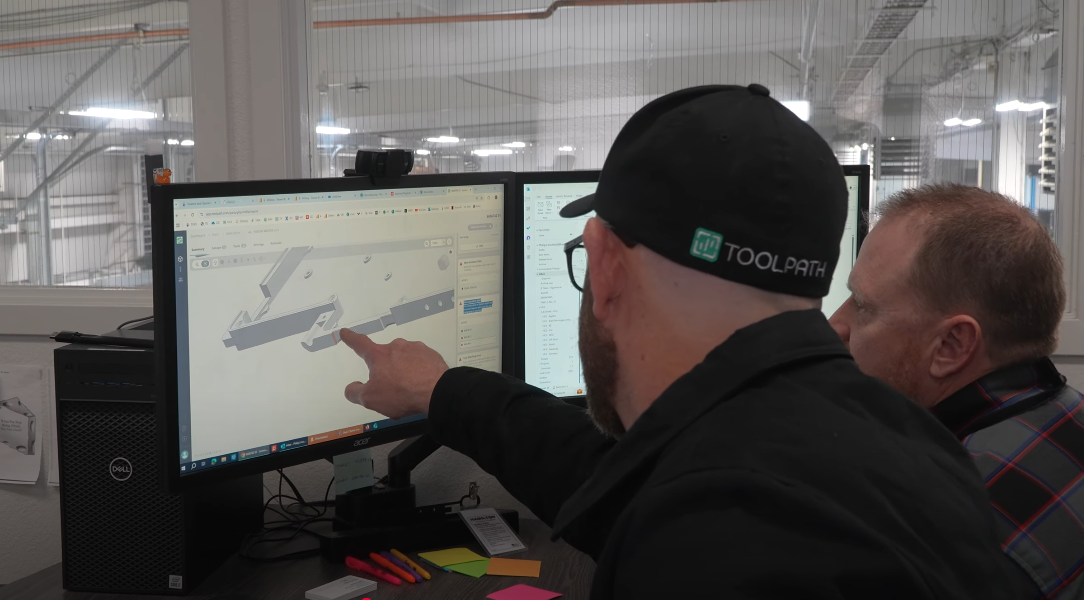
Start your journey toward hyper-productivity
If you’ve been considering upgrading to cloud-based CAM, remember how AI and automation fit into the big picture. Here are some things to think about as you get started:
- Assess your current workflow: Note where programming feels slow or inconsistent. How many steps could be automated or guided by AI suggestions? When have CAM programmers ever been provided with setup sheets in the same way CNC machinists have?
- Pick the right tools: Make sure your chosen solution, be it Toolpath or something else, fits with your machine tools, your CAD environment, and the level of AI you’re ready to adopt.
- Run small trials: Test the reinforcement learning engine on a few sample parts. See how well it adapts to your real-world constraints, and don’t hesitate to tweak your tool libraries or CAM settings.
- Train and communicate: Involve your team early, show them how to interpret AI recommendations, and encourage feedback so you can refine your libraries and workflows.
By taking these steps, you’ll prime your operation for more efficient runs, fewer manual bottlenecks, and a data-driven culture that readies you for future advancements in CAM. Toolpath stands ready to support your journey into cloud-based machining with a balanced, real-world approach to AI when you're ready.
Thank you for reading! This guide outlines the current state of AI-driven CAM and the potential future of cloud-based systems. Whether you’re just dipping your toes into automation or are ready to expand, Toolpath offers a blend of practical AI strategies and robust cloud functionality, helping you make each part faster, smarter, and with greater confidence.
Start Your Free Trial Today.
It only takes a few moments to signup.
