Contextual DFM
Successful shops understand which parts are a good fit for their capabilities and which ones are not. Toolpath provides contextual design-for-manufacturing feedback by generating a manufacturability report tailored to the tools you already own. It highlights potential challenges, recommends alternative tooling when needed, and helps you make faster, more confident quoting and planning decisions.
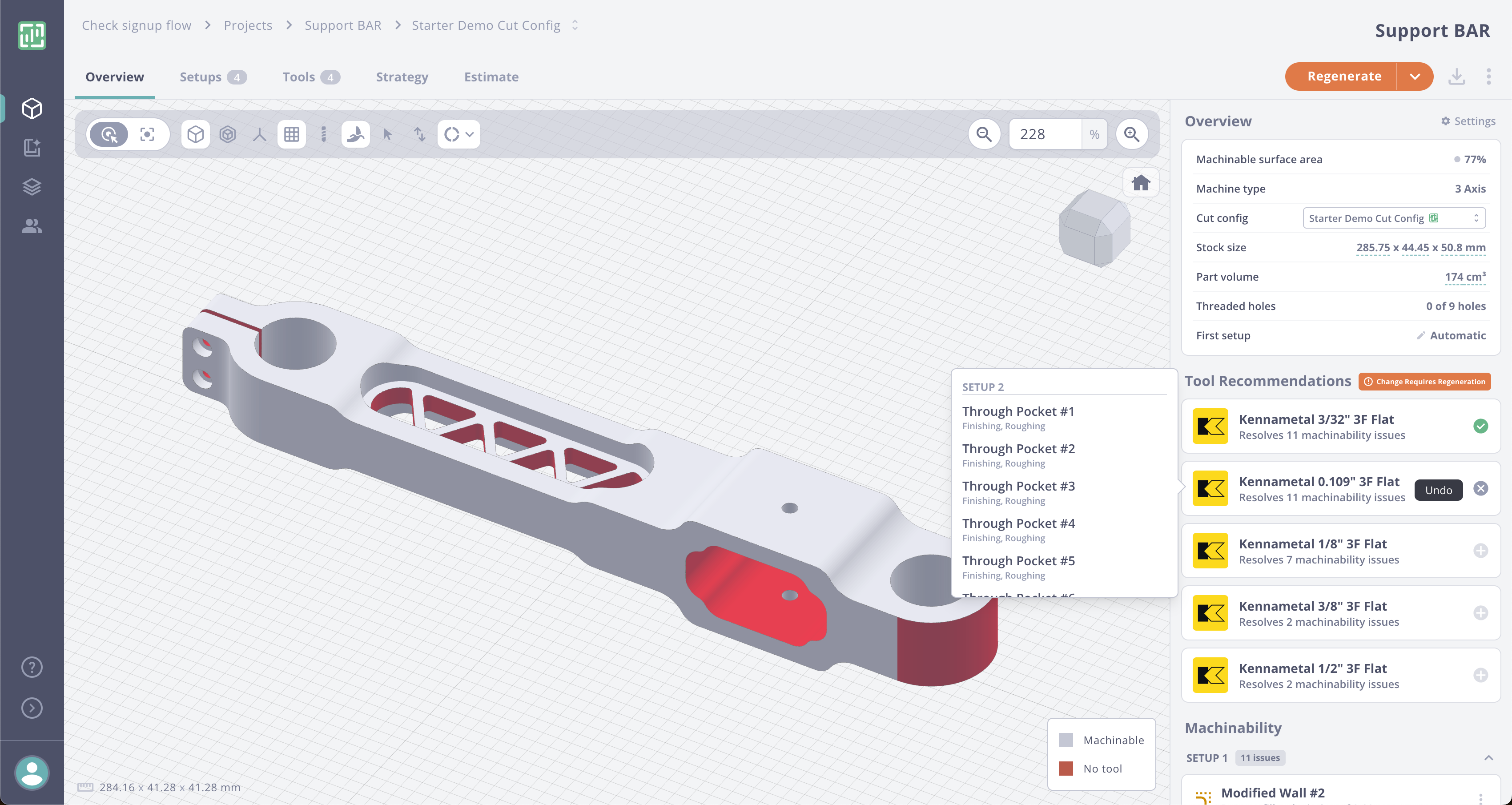
Required Setups
Every time a machinist needs to reposition a part, productivity slows down. Setups are often the most significant source of inefficiency in CNC work, and one of the most costly uses of expert time. Toolpath analyzes each part by evaluating its geometry, fixturing requirements, and tool access to determine the fewest number of setups required. Fewer setups mean less manual intervention, faster throughput, and more time for machinists to focus on high-impact work.
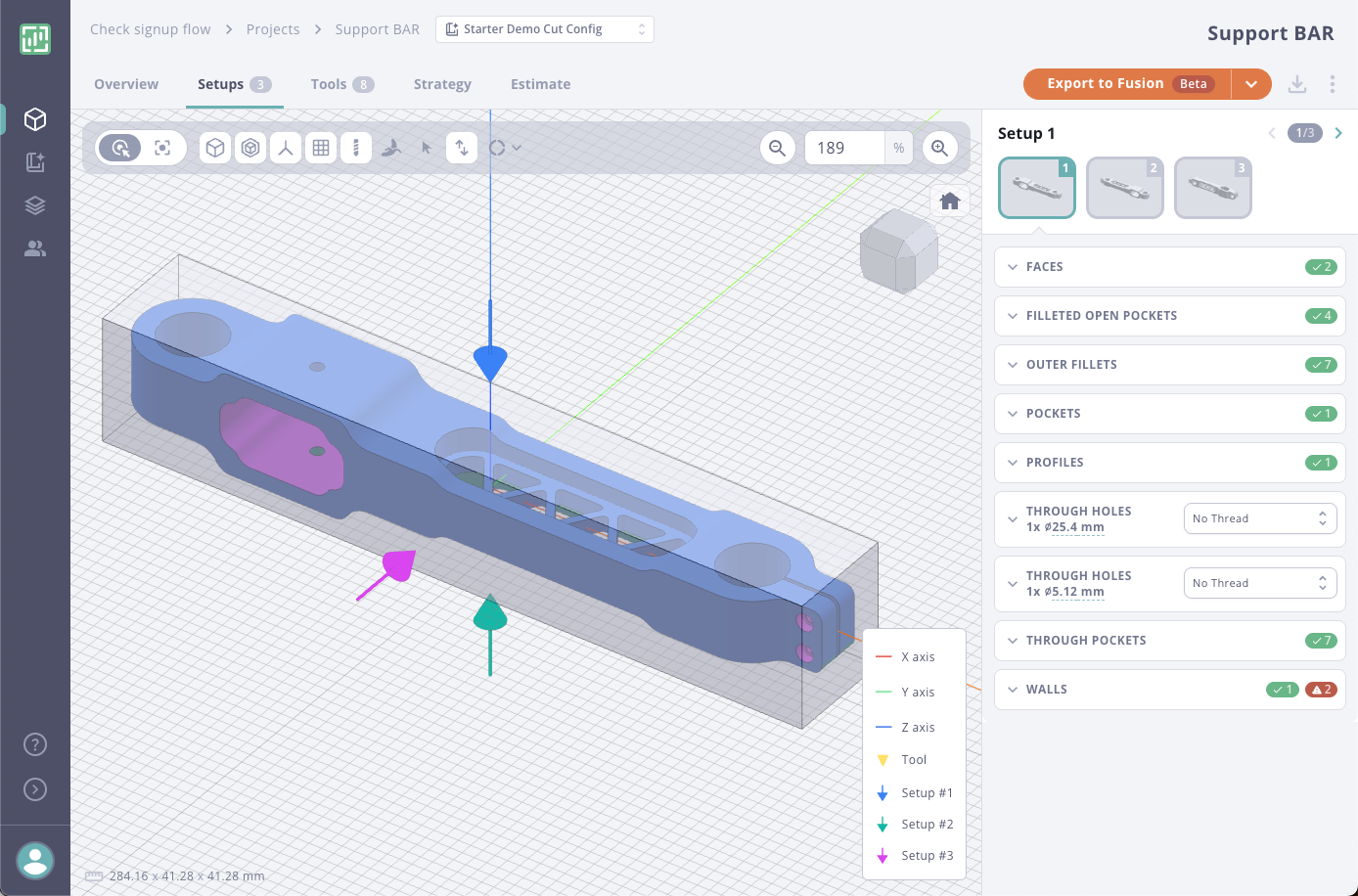
Operation Plan
Toolpath creates an operation plan the way a computer plays chess. It looks at the entire part, considers every possible approach based on the geometry, material, and tools you have, and chooses a sequence of operations that leads to the best result. By recognizing machining features and applying strategies drawn from expert knowledge, Toolpath evaluates the path ahead to optimize for efficiency, safety, and tool life. The outcome is a complete plan that reflects real shop conditions and expert-level thinking, delivered in seconds.
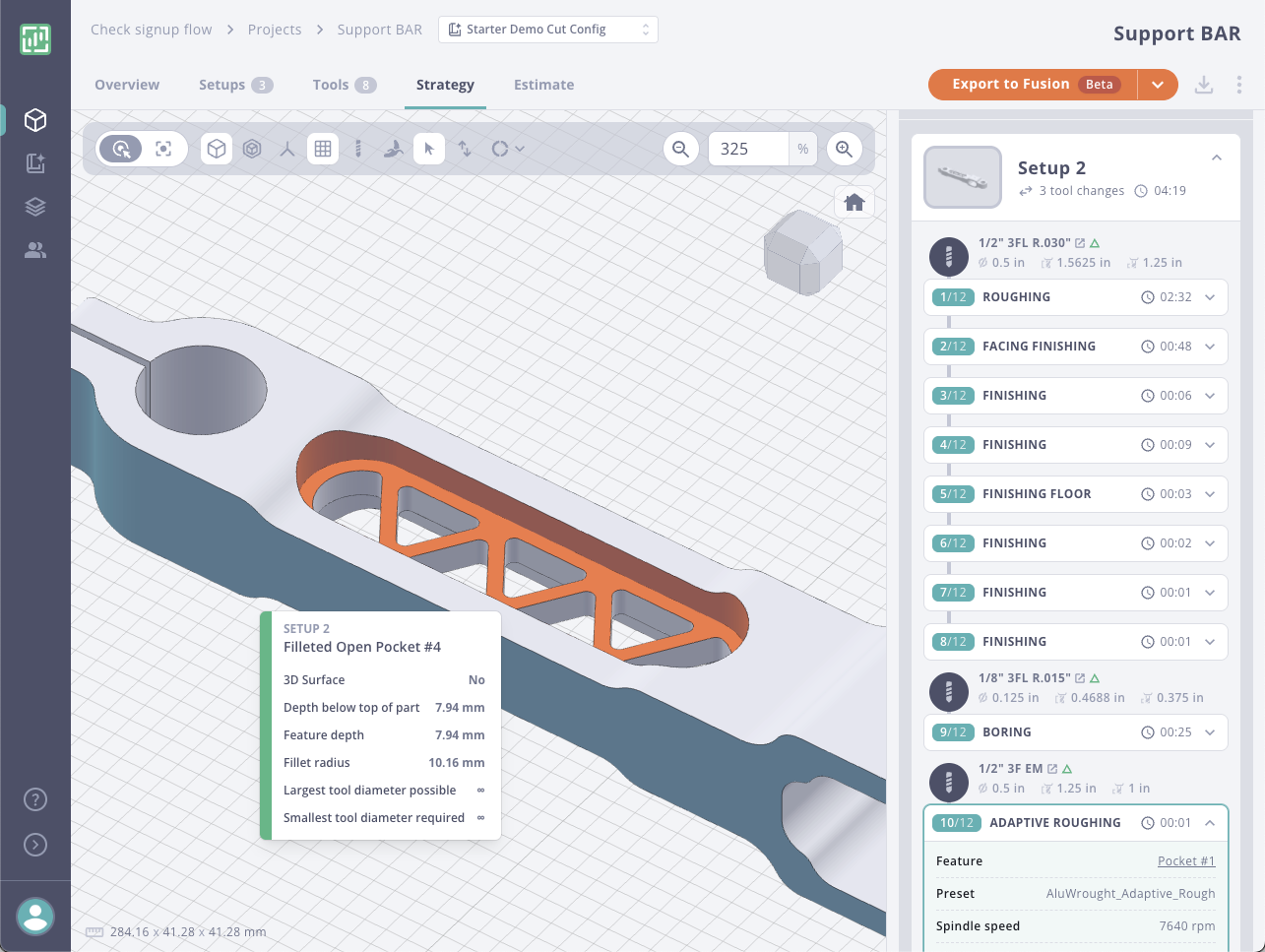
Detailed Estimate
Toolpath provides detailed time and cost estimates by simulating every operation in the plan using your machine data, tooling, and feeds and speeds. It accounts for tool changes, setup time, and cycle time to give you an accurate picture of how long the job will take and what it will cost. These estimates help you quote with confidence, prioritize jobs, and make decisions that protect both your margins and your schedule.
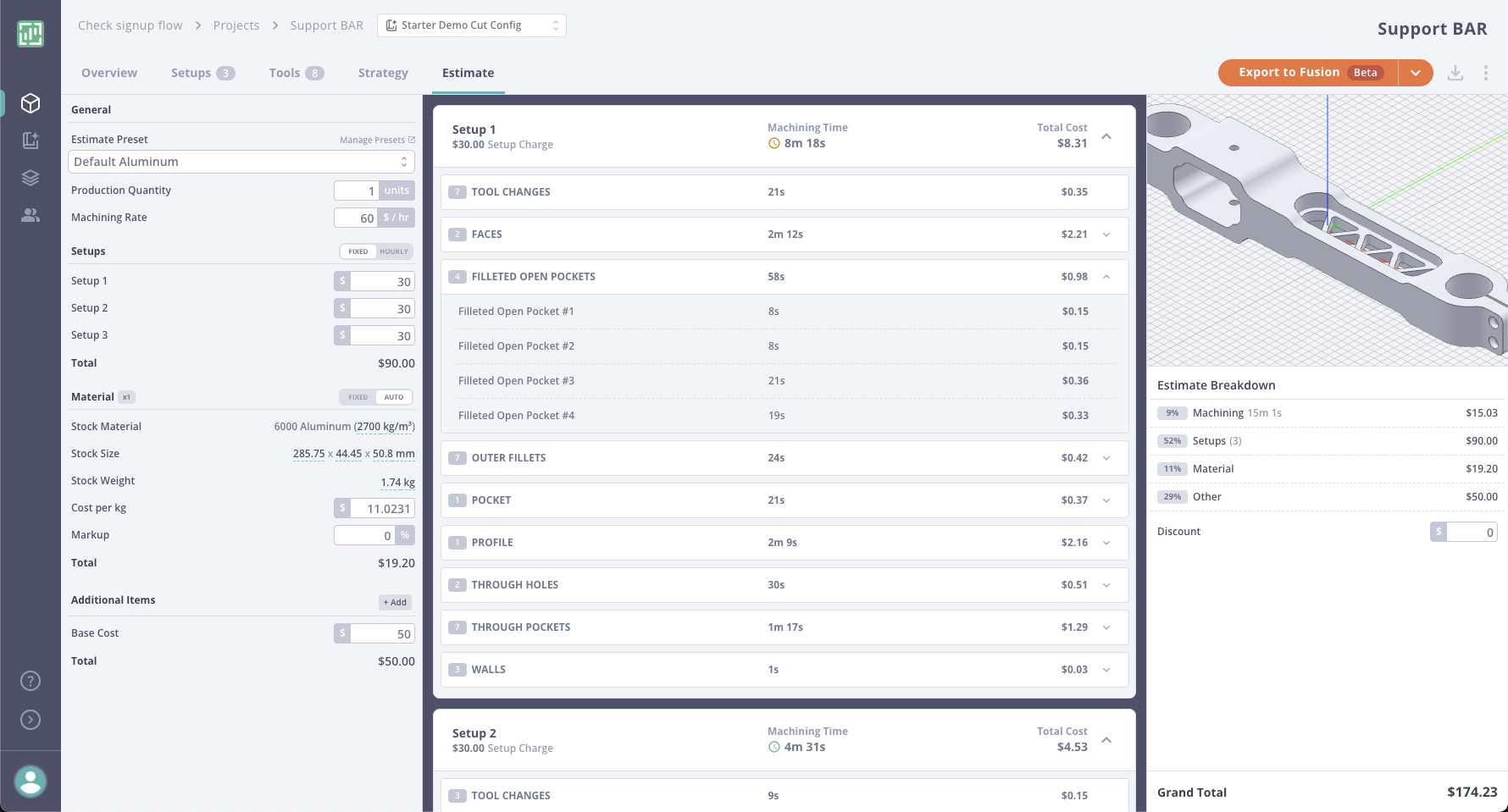
Automated Toolpaths
When you are ready to go to the machine, Toolpath exports directly to Fusion so you can review, edit, and post using the post processors you already trust. Your operation plan transfers with geometry, tools, and setups intact, making it easy to fine-tune or add shop-specific details. This workflow combines Toolpath’s speed with Fusion’s flexibility, giving you the best of both worlds with zero rework.
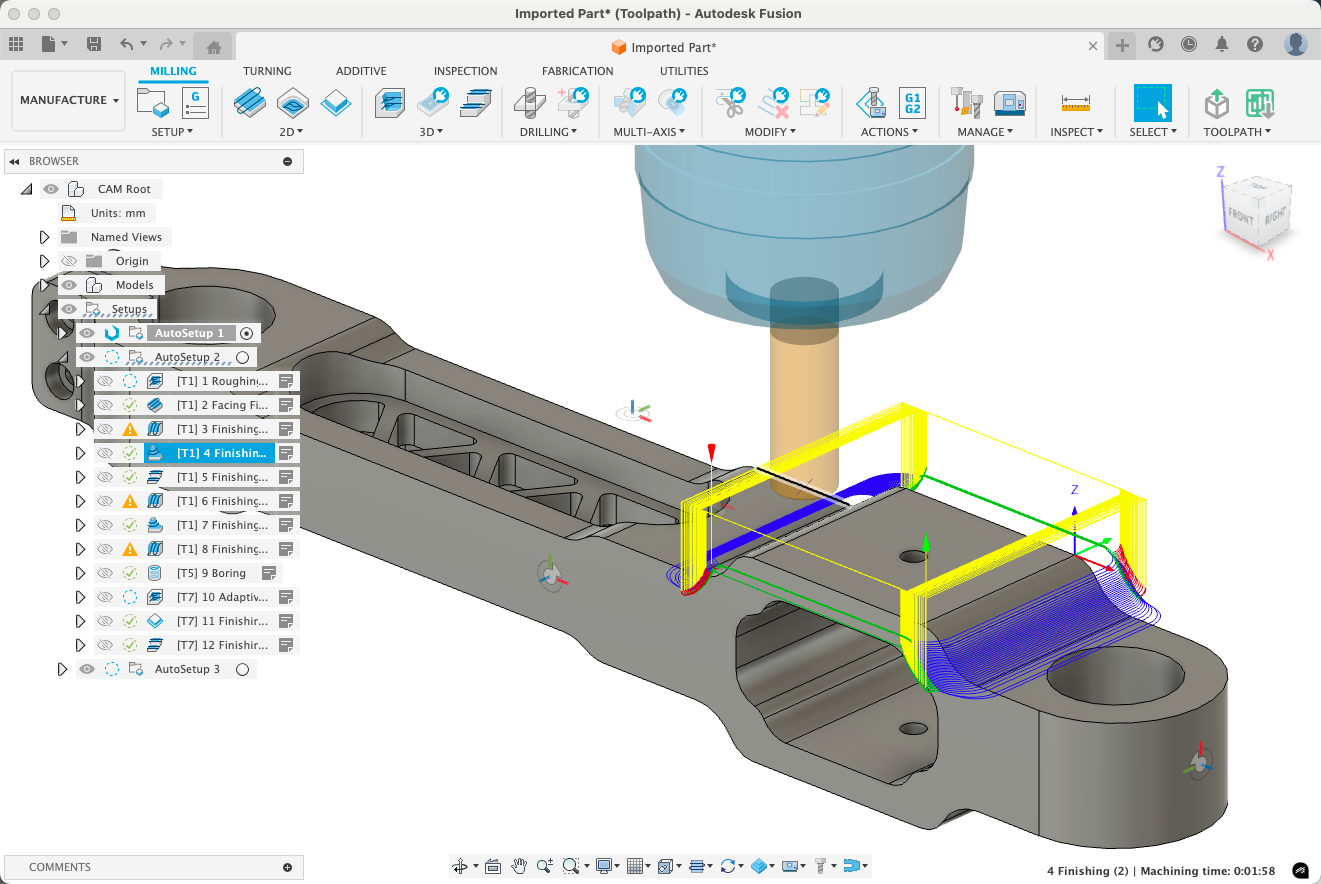
Toolpath Increases Machinist Productivity.
We don’t replace skilled people — we remove the bottlenecks that slow them down.
If you’re quoting by hand, manually editing toolpaths, or burning time on tribal setups, Toolpath helps your team move faster.
The industry’s been talking about a skills gap for years.
But the real issue? We’re not making the most of the skill we already have.
That’s the productivity gap — and that’s what Toolpath is built to fix.
Now… full honesty:
Toolpath is a bit like a self-driving car that hasn’t figured out what to do when a plastic bag blows across the road.
It’s fast, it’s learning, and it’s already changing how modern shops operate — but it’s not perfect.
If you’re looking for polished and predictable, Toolpath might not be ready for you yet.
But if you want to be part of the future — and help shape it — we’d be honored to build it with you.
Frequently Asked Questions
Subscription
-
Can I get a refund if I'm not satisfied?
If you are not satisfied with Toolpath within the first 30 days of use, you may cancel your subscription and request a full refund. -
Are there are setup fees?
No, Toolpath has no setup fees. You only pay for your subscription plan. Our partners may offer additional consulting services you may wish to take advantage of for a fee.
-
Can I choose between monthly or annual plans?
Yes, when you start your subscription from your Toolpath account, you can choose between annual or monthly plans.
If you currently have an early adopter or promo subscription, cancelling to switch to monthly, will void any long term benefits you may have.
-
Can I pause my subscription?
Currently, Toolpath does not offer subscription pauses, but you can cancel and resubscribe at any time.
-
What happens if I cancel my subscription?
You’ll retain access until the end of your billing cycle, but your account will deactivate afterward unless you resubscribe.
Currently, we keep your data intact, unless you ask us to delete it. In the future we may need to archive inactive accounts, but we will notify you if we end up needing to implement such a policy.
-
Do you offer volume discounts?
Yes! We have tiered volume pricing for additional users and machines. Contact us for more information.
Support and payment
-
What support is included?
All subscriptions include email, chat and phone support, as well as onboarding support with the Toolpath customer success team.
Premium support plans may be available to purchase via our regional partners.
We aim to respond to all support enquiries within 1 business day.
-
How do I get support?
You can email support@toolpath.com or submit a support ticket at any time. Please provide a descriptive subject line and detail as much of the issue as you can. Screenshots and/or screen recordings help our team to get a useful response to you as soon as possible.
-
Do I need a credit card?
You don't need a credit card to start a trial with Toolpath.
We use Stripe as our payment processing platform. In some countries we may only support Credit Card payments, however, we do offer wire / ACH transfer in some countries already.
-
What payment methods do you accept?
We try to support as many payments options as possible around the world. Typically we support major credit cards and bank to bank transfers.
We use Stripe as our payment transaction platform. Please let us know if you'd like us to support additional methods for your country.
-
How am I billed for Toolpath?
You will receive a receipt for each transaction, sent to the email you used when you started your Toolpath subscription.
Unless you cancel your subscription, you will be automatically billed at the anniversary of your annual Toolpath subscription, using the same payment method you used initially.
Contact us if you would like to change your payment method.
Office & Machine Shop
5112 Richmond Rd.
Bedford Heights, OH

