Toolpath for Education
Teach. Learn. Machine. 100% Free
Empower your classroom or studies with world-class AI-powered manufacturing software.
Request FREE access!
- Must be currently enrolled or employed at a recognized academic institution
- License is for non-commercial use only
- Verification required (e.g., .edu/k12 email or institutional docs)


What's included?
-
AI-assisted Tool Recommendations
AI-assisted Tool Recommendations (part of Toolpath’s DFM – Design for Machining feature set) looks at the CNC tooling you have in your workshop and suggests the right cutters, and strategies for each operation. It factors in material, geometry, and machine limits, then explains the “why” behind each pick, so students learn good practice while moving faster from setup to chips.
Because DFM feedback and issue resolution are tooling-aware, it flags real problems (e.g., “no suitable long-reach tool available”) and proposes fixes you can act on now—swap to a stocked tool, or make a minor design tweak. The result is less trial-and-error, clearer teaching moments, and quicker time to a workable process plan.
-
Context-Aware Estimating Tool
Toolpath’s Estimating Tool gives you fast, defensible time estimates, cycle time and setup time, without making you wade through spreadsheets. Drop in a part, pick material and machine (via Cut Config), and Toolpath builds a transparent process plan with smart defaults (ops, tools, and strategies) so you can see how long it will actually take to make. It’s perfect for labs and projects where the goal is realism and repeatability, not dollars.
For teaching and learning, the magic is in the what-if. Tweak tooling, tolerance, setup strategy, or material and watch the time update, making trade-offs obvious: fewer setups vs. longer cycles, aggressive feeds vs. safer passes, etc. Educators get consistent, apples-to-apples comparisons across a class; students get rapid feedback that connects design choices to manufacturing time.
-
Autodesk Fusion CAM Automation
Our CAM Accelerator Fusion add-in and cloud-based toolpath generation, lets you go from model to native Autodesk Fusion toolpaths in just a few clicks. You pick the part and process template; we apply your shared tooling library, safe defaults, and proven strategies automatically, then return editable Fusion operations you can check, simulate, tweak, add to and post process. It cuts CAM setup time dramatically and keeps students focused on why a strategy works, not which dialog box to open next.
For classrooms and labs, the big win is consistency. Instructors can standardize operations and feeds across a cohort. Students learn best practice by starting from high-quality, machine-aware toolpaths tied to the shop’s actual tools, then experimenting to see how edits affect cycle time and quality.
-
Renewable Free 12-month License
Enjoy a free 12-month renewable education license to keep teaching and learning moving without hassle. Students with independent Toolpath Team accounts, simply re-verify enrollment each year via our quick application form to extend access. If your school is a verified education institution, you won’t need to repeat this process annually, so your Toolpath Team cohort stays covered.
Just a reminder: this license is for non-commercial use only; coursework, labs, personal learning, and research. If a project starts to generate revenue or client work, that’s commercial use and should move to a paid plan. Keeping this boundary clear helps us keep Toolpath free for education.
Self-Service Learning Resources
-
Getting Started
Kick things off with Learn Toolpath in 20 Minutes, our bite-size starter series in the Help Center. It walks you from account setup to your first end-to-end run: import a part, pick material and machine, generate time estimates, apply DFM with AI-assisted tool recommendations, and finish with toolpaths via the CAM Accelerator, typically achieved within a single lab session. Open the series, follow along step-by-step, and you’ll have a repeatable workflow you can reuse for future assignments.
-
Toolpath Blog & YouTube Channel
Explore our Blog & YouTube Channel for quick, lesson-ready learning. The blog packs short explainers, DFM tips, and case studies you can assign as pre-lab reading, while the YouTube channel adds concise walkthroughs and feature demos you can play in class or share for flipped learning. Skim the blog to grab examples and discussion prompts, then use YouTube chapters and captions to jump straight to the moments that matter.
-
Sample Parts + Projects
We don't have any published education parts and projects just yet. But we will for sure. In the meantime, we're happy to work with you directly to get what you need. Just get in touch and let us know you would like some help.
-
FAQ
Have a question? The FAQ and help center are the fastest way to get answers about Toolpath, free access eligibility, student re-verification, non-commercial use, account setup, Fusion CAM add-in, and common troubleshooting. It’s organized by topic, searchable, and kept up to date; perfect for linking in syllabi or LMS pages. If you don’t see what you need, there’s a path to contact support right from the page.
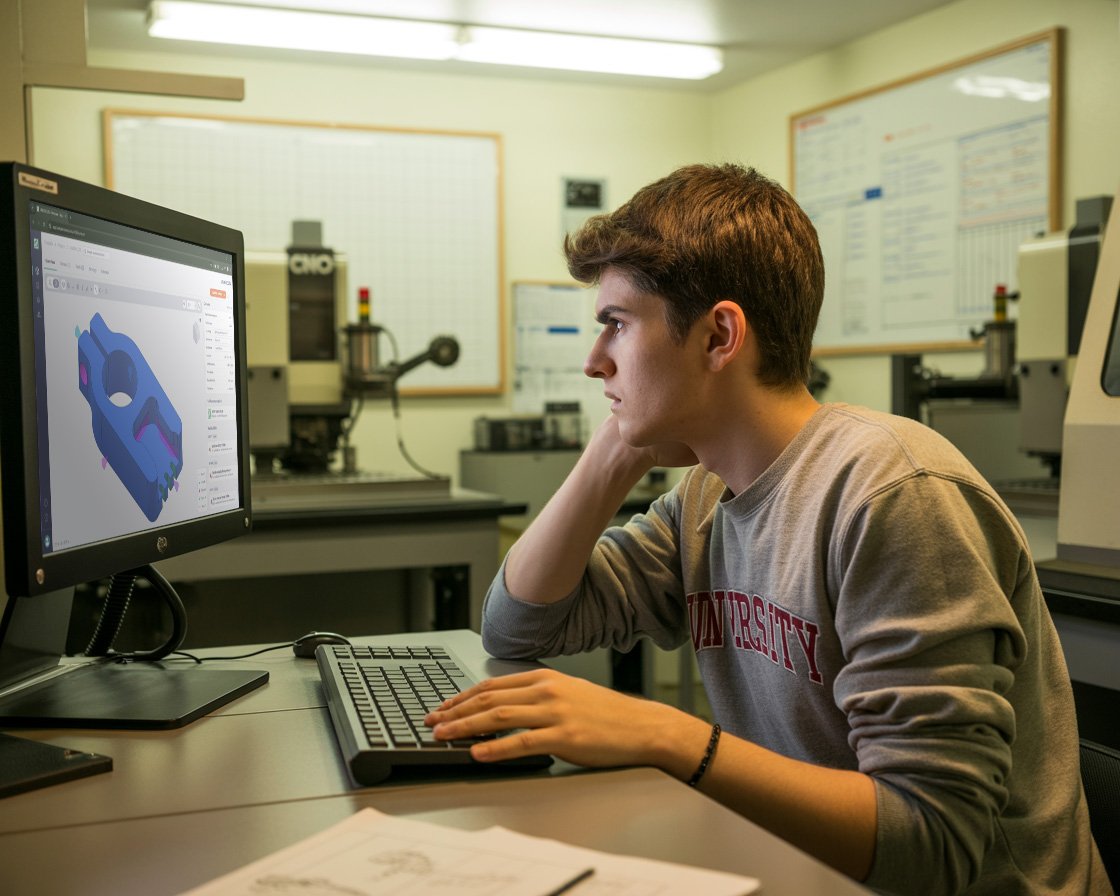
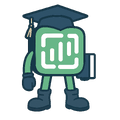
Apply for your FREE education access today!
It only takes a few moments to request access.
5112 Richmond Rd.
Bedford Heights, OH 44146
